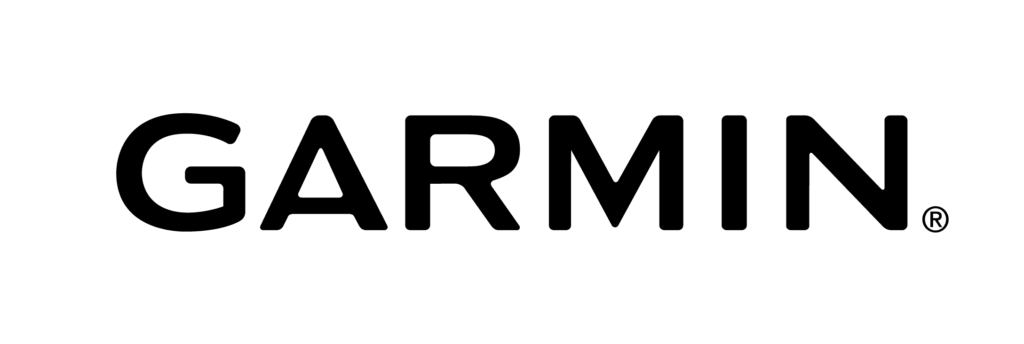Elements of Trip Planning
I frequently get asked how I plan our adventures and the tools/apps I use. There are so many options that it can be daunting to figure out what is best for you. However, I have found that talking to fellow RVers is one of the best ways to get real life feedback.
When evaluating the tools, my selection criteria include:
- ease of use and navigation
- multi-platform capability – iPhone, iPad and Computer
- extensive database and updated regularly
Below you’ll find the ones I currently use on regular basis because they not only meet the above criteria, but I’ve put them to the test over the past several years. Occasionally, I try new tools; but, I seem to always come back to these because the new ones just don’t stack up.
Some tools/apps take the Swiss Army Knife approach and throw in so many features that they actually provide marginal value across all their features and just don’t do anything really well. So, therefore, I rely upon a small portfolio of tools/apps that focus on excelling in 1-2 features.
Spoiler alert!! Many of them are subscription based; however, I believe that good tools require on-going support, updated data and relevant information. As such, they are well worth the subscription fee. Free apps are cluttered with ads, poorly designed and just don’t posses robust datasets.
Finally, I don’t receive any royalties from recommending these apps and I share them with you because I find them valuable and enjoy using them. CLICK ON THE APP TITLE TO GET MORE INFORMATION.
Route Planning
This is my go-to route planning tool! Although this is one of those Swiss Army Knife Apps, with lots of features, I have found the route planning and campsite database to be outstanding. The tool develops a route based upon your RV, driving style, driving speeds and driving times. It then overlays campgrounds based upon your own selection criteria.
I use Google Maps to cross-check trip wizard and then fine tune the overall route. Keep in mind that Google Maps assumes you are driving a car; not, a truck pulling an RV. So many times, it will create short cuts which are not RV friendly. (available in App Stores)
Finding a Campsite
Once again, this is my go to tool for initially scoping out campgrounds. The campgrounds can be easily seen on the planned route and Trip Wizard maintains an extensive database of all types of campgrounds (private, State Parks, National Parks, etc).
Additionally, you get seamless access to campground websites, reviews and available facilities. In many cases, you can link right to their reservation page as well.
I think this is perhaps the most extensive and thorough campsite database. Additionally, I have found the campsite reviews to be most up-to-date compared to other apps and the ratings to be fairly reliable. It has a very robust filtering feature which allows you to really hone in on the type of campground to meet your needs. (available in App Stores).
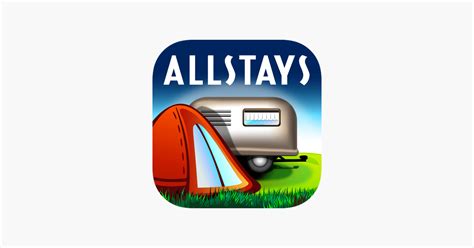

If you are looking for “free” camping in unique settings, then Harvest Hosts is for you. This app will find wineries, breweries, farms, churches, museums and other unique places for you to stay overnight for “free”. In most cases, there will be no hook-ups and the only catch is the expectation that you buy something from their store, shop or stand. For an extra fee, you can also get access to golf courses which allow overnight stays. Finally, you can locate individuals that will allow you to camp on their property for free and many times for more than 1 night. Sometimes, they will offer electric and/or water hook-ups. (available in App Stores).
Generally, KOA’s are not our 1st choice because they have a tendency to be overpriced and offer features we normally do not use – such as, swimming pools, mini-golf, playgrounds, etc. However, there are times when a KOA is the best option and most of the KOA campgrounds are good about meeting the KOA franchise quality standards. So, it is worth downloading the app and setting up an account in case you need it. (available in App Stores).

Campendium is similar to AllStays; however, I don’t feel that their database is as robust as AllStays and I prefer the user interface of AllStays over Campendium. However, there are lots of RVers who really like Compendium, so there are some very good and recent reviews. Some campgrounds may only be listed in either Compendium or AllStays; so, to be sure you aren’t missing a campground, I will frequently look at both. (available in App Stores)
Campsite Reservations
Campground Websites
By far, the most convenient way of making reservations is via the campsite website. When you use the apps mentioned above, you can almost always get a link to their website in order to place the on-line reservation. Occasionally, you may have to call them and I have found that if their website shows that they are full, if you call them, chance are good that they will find a spot for you


This has become a very popular back-end app which many State, County and Local entities utilize to manage their on-line reservations. As an example, many State Parks have their own websites; but, when you make the on-line reservation, it jumps over to Reserve America to manage the transaction. It is the same with many County Parks and Local Parks as well. (available in App Stores).
As you have probably figured out, this is the place to make reservations at many Nationally managed campgrounds – National Historic Sites, National Recreation Areas, National Parks, Army Corp of Engineers, etc. Many of these Parks have their own websites; but, when you make an on-line reservation or want to reserve tour tickets (eg, cave tours, hiking passes) they will jump over to this site. So, it is good to have this app and an account. (available in App Stores).

Weather Monitoring
This tool was developed by a retired Navy Rear Admiral who was later the COO of NOAA. He is now an avid RVer (Airstreamer) and knows what it is like driving through weather towing a trailer or driving a motorhome. He provides daily, short term and long term weather updates and then has graphical insights on how the weather may affect RVs on the road.

There are so many weather apps to try; but, I keep coming back to the Weather Channel because of its simplicity, easy navigation and it provides all the information I need for the next several days of traveling.
I mostly use the app version for the iPhone and iPad.
This iPhone/iPad app will also work with CarPlay. It overlays your current position or route with current weather radar and is extremely handy to see the weather up ahead. If you have created a route in the app, then the app will create a timeline and predict the weather along your route.

Things To Do Enroute
Looking to find the next Big Ball of Twine? or perhaps the Art Car Museum? maybe the Beer Can House? Whatever it is, you can find it with Atlas Obscura. This is an awesome app to put on your phone and use as you are driving along. You can easily find and get directions to unique and often obscure things along the way!


Staying fit while traveling is always a challenge and this app will help you find hike/bike trails along the way. You’ll find the type of terrain, level of difficulty, maps, parking locations and the ability to download the trail map ahead of time. Works best on your phone.